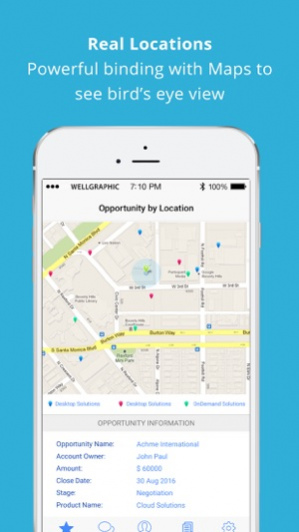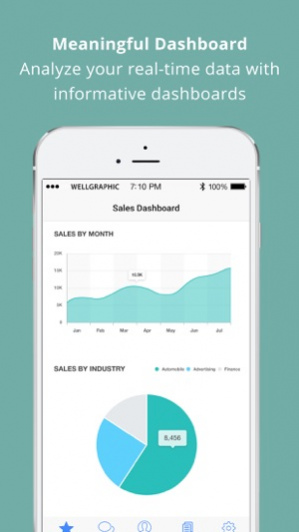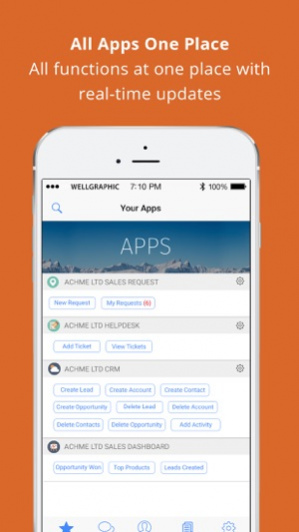HokuApps2.0.4
Publisher Description
Reimagine your enterprise with apps customized to your unique ecosystem. HokuApps lets you create smart, agile solutions for even the most complex workflows, deployed in no time.
STREAMLINE WORK
Revolutionize your workplace with workflow specific apps that are customized to your ecosystem & business processes. With an approach to customization, you can streamline any workflow within weeks.
DATA ON MOBILE
Leverage your Enterprise data by making it available on mobile devices. Everyone makes quicker, responsive decisions with closer proximity to data. Easy mobile access to relevant information makes all your organizational functions more efficient.
TIME TO MARKET
How do you bring organizational efficiency fast? The platform has powerful in-built tools that let you deploy within weeks. Your ideas get implemented in no time.
TEAMS + CUSTOMERS
Put your teams and customers on the same platform to transform customer engagement. And each app can be customized as per your ecosystem to drive maximum customer loyalty.
ALL TOOLS. ONE PLACE.
With apps that let you connect with your favorite tools like Salesforce, Dropbox, Gotomeeting, you get a unified platform for maximum collaboration. Custom deployment helps you to maximize the utility of the tools and with centralized dashboards.Feb 22, 2018 Version 2.0.4
Bug fixes and improvements
About HokuApps
The company that develops HokuApps is 88bulls. The latest version released by its developer is 2.0.4.
To install HokuApps on your iOS device, just click the green Continue To App button above to start the installation process. The app is listed on our website since 2018-02-22 and was downloaded 21 times. We have already checked if the download link is safe, however for your own protection we recommend that you scan the downloaded app with your antivirus. Your antivirus may detect the HokuApps as malware if the download link is broken.
How to install HokuApps on your iOS device:
- Click on the Continue To App button on our website. This will redirect you to the App Store.
- Once the HokuApps is shown in the iTunes listing of your iOS device, you can start its download and installation. Tap on the GET button to the right of the app to start downloading it.
- If you are not logged-in the iOS appstore app, you'll be prompted for your your Apple ID and/or password.
- After HokuApps is downloaded, you'll see an INSTALL button to the right. Tap on it to start the actual installation of the iOS app.
- Once installation is finished you can tap on the OPEN button to start it. Its icon will also be added to your device home screen.
Program Details
System requirements
Download information
Pricing
Version History
version 2.0.4
posted on 2018-02-22
Feb 22, 2018 Version 2.0.4
Bug fixes and improvements
version 1.0.7
posted on 2016-09-10
version 2.0.4
posted on 1970-01-01
2018年2月22日 Version 2.0.4
Bug fixes and improvements